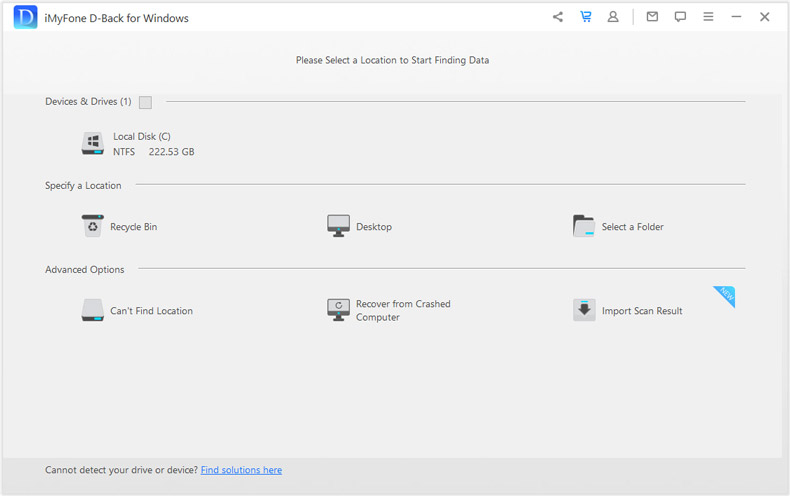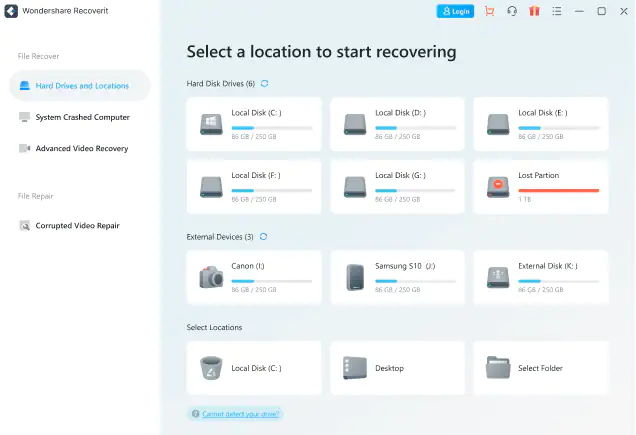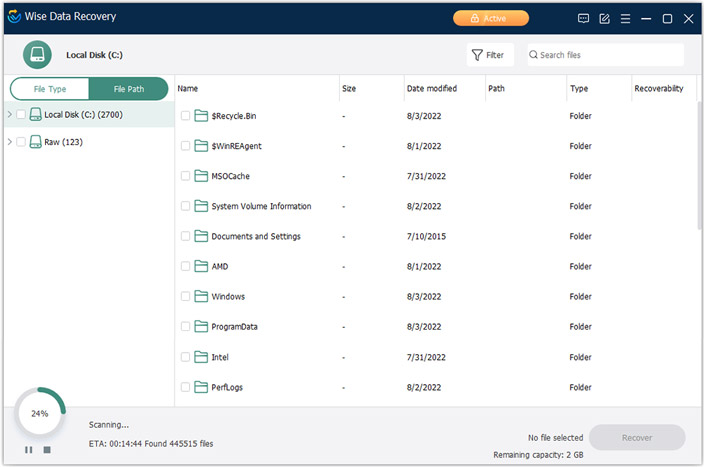10 Best Deleted Data Recovery Software Tools in 2022
If you are looking for a way through which you can recover deleted files from the computer, in this topic we will learn about the best deleted data recovery software to recover deleted files that can be relied upon in recovering deleted images from the computer, as well as video, audio files, documents and all types of files even after formatting the hard disk.
Do you know what is the correct meaning of the word disaster? Let me tell you that the disaster means that you mistakenly delete important files and precious photos that you have kept over the past years on your computer, but you may not be the cause of this problem, meaning that there are many factors and motives that may cause deleting important files, your computer can be infected with viruses, which in turn are able to destroy many types of files, or one of your friends or brothers at home can cause the deletion of some of your files, photos and videos, or when you install a new copy of Windows may Some people make the mistake of fully formatting all sectors of the hard disk without feeling.
But our advice to you is not to let despair possess you. Yes, fortunately, there are many best deleted data recovery software programs that are “already” able to recover all deleted files without the slightest problem, no matter how long the deletion takes, but with one condition, which is that you do not try to write to the storage disk after the deletion process.
In other words, if you delete any data by mistake and find out, the first thing you have to do is download and try a program from the list of the best deleted data recovery software for the year 2022 that we will present in this topic for free through a direct link and start recovering your data very easily.
And these programs can also work to restore your important files on the phone with the Android and iPhone system via the computer by connecting your phone to your device and then start scanning through the program, but let us first learn how these programs work.
How does the deleted file recovery software work?
Have you ever wondered how file recovery software can recover all deleted data? The whole idea lies in the file system because when you delete any file, even if you decide to permanently delete it from the storage disk memory, there will still be some digital information about it on the hard drive, file recovery programs try to exploit this remaining information provided by modern operating systems to form a comprehensive picture of the original file is processed and restored to the same location it was in, or of course, allows you to change its save path.
But as we mentioned to you in the introduction, the most important point in this whole topic is not to try to “store” any new information on the hard drive because this new information will destroy any old information left from the old file system, and therefore the chance of recovering this data will be very few, then you may be able to recover only parts of this data, but it will be rickety files that it is difficult for file recovery programs to process and restore them to their normal condition.
So to sum up all this, once you lose some important files, run one of the program, restore the files that we will suggest in our topic, start a deep scan and be sure that you will be able to restore all your original data without any loss.
Read this article 6 Best DLL Files Fixer Software For Windows
Here is the list of Best Deleted Data Recovery Software for PC 2022.
1. 4DDiG Data Recovery
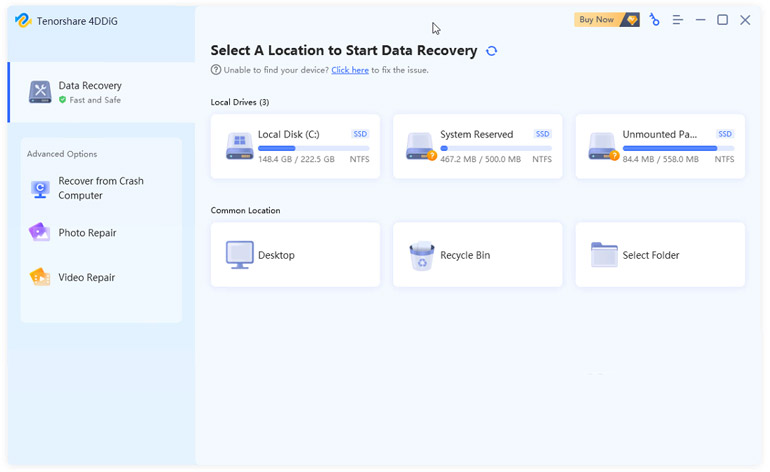
Tenorshare 4DDiG is one of the best deleted data recovery software in 2022, which supports the popular Windows and Mac operating systems, where users can recover many types of files such as NTFS, FAT, APFS, HFS+, HFSX, etc.
It has the ability to recover files from all media such as flash drives, hard drives, memory cards, digital cameras, camcorders, etc.
It has also the ability to recover files due to accidental deleted or problems that occurred while partitioning the hard disk that led to filing loss, or exposure of some of your files Virus infection or sudden operating system crash, all of this is able to recover it easily.
To recover deleted files only in 3 easy steps, choose the location of the file and click on “Select” and then click on “Scan” and finally preview the scanned files and then choose the files you want to recover, after that choose the place you want Store the recovered files on your device, click “Recover” just that’s it!! Your lost files will be back soon.
Program Advantages:
- Program Advantages:
- Easy to use, no professional user required.
- Supports file recovery of more than 1000 files of different formats.
- Able to recover data from internal and external devices.
- Supports many different data recovery scenarios.
Program Disadvantages:
- The restoration process takes some time if the file size is very large.
- The ability to preview limited files.
2. iMyFone D-Back
No matter what type of operating system you are using or what device you have, rest assured that iMyFone D-Back is able to recover all your deleted files in just a few steps. Whether you are using a computer, an iPhone ,or an Android phone, this program is able to recover all the data that has been deleted, whether by mistake, due to viruses, due to the inability to enter the phone, due to a damaged phone, or due to a factory reset of the phone or computer and many more. Other possible disaster scenarios.
iMyFone D-Back is able to recover all types of files including photos, videos, music, zip files, notes, WhatsApp messages and all through an easy, intuitive and clean user interface that puts you in control of everything during the recovery process.
The program is available in the form of a free version and is able to recover all types of data that have been deleted and has a good reputation thanks to its high success rate in its ability to recover data better than all its competitors and supports the ability to preview files before restoring them, which is a great feature that helps in saving storage space because it gives you the opportunity to individually select and choose the data you want to recover.
Program Advantages:
- Available as a free trial.
- Able to recover many lesser-known data types and formats.
- The high success rate in recovering deleted data.
- Easy and clean user interface.
- Able to fix some intractable problems in the iOS system for iPhone phones.
- It allows you to preview files before recovering them and keep them on your computer.
- It can even be used on damaged and broken phones.
Program Disadvantages:
- The price is a bit high.
- The features available on the iOS version are different from those available on the Android system.
Read this article 5 Best VPNs For PC and Laptop That Working Great!
3. EaseUS Data Recovery Wizard
EaseUS Data Recovery is one of the best deleted data recovery software for Windows and Mac users. As the program’s simplified and intuitive destination makes it easy to use for beginners and experts, and EaseUS Data Recovery Wizard enables you to recover deleted files from internal or external hard disks, storage flash and SD cards. For phones with ease, and the most prominent feature of this program is its work on old operating systems from Windows 8 or Windows 7 if your device uses these systems.
This program also provides two ways to recover files through quick search, which enables you to recover files that you deleted within a few days or use the second method, which is deep search. Which is characterized by its ability to restore old files that were deleted a while ago, but this scan takes a long time when scanning to recover your data again. This program is used by millions of users around the world during its presence in the field of data recovery for 17 years.
Program Advantages:
- It supports many different file formats to recover.
- The program is able to repair the recovered videos in MP4/MOV format.
- The program sorts and arranges the deleted files according to their format.
- The free version of the program allows you to recover deleted files with a capacity of up to 2 GB.
Program Disadvantages:
- The portable version requires a separate download link.
- The speed of recovery depends on the size of your data.
4. Wondershare Recoverit to Recover Deleted Videos
Believe me, if I tell you that Wondershare Recoverit is the leader in this field and that is why we decided to choose it at the top of this list. This program is not only able to recover your deleted data from your computer’s storage disk, but is also able to recover it from external disks, memory cards, smartphones, and parts flash.
This program is not free but make sure that it will be able to recover most if not all the files you deleted previously, it supports more than 1000 types of data and is able to process deleted files.
You will be surprised that it is able to recover data that you did not imagine you were able to Recover is easy to use and supports both Windows and Mac and you should keep it in mind once you face any file loss scenario.
Program Advantages:
- Used by more than 5 million users, they are definitely not wrong.
- Easy to use and capable of recovering 1000 types of data.
- The ability to process different types of video file formats.
- The ability to process many files at the same time.
Program Disadvantages:
- Performance is slow during the scanning process.
- The trial version is missing any features that may be useful to you in the data recovery process.
Read this article What Are The Top 5 CCleaner Alternatives System Cleaner Tool?
5. Disk Drill to recover deleted files of all kinds
Very simply, it is a program that provides you with all the tools that you may need during the process of recovering deleted data. Unfortunately, the free version imposes many restrictions, but it gives you an idea of the capabilities of the program in data recovery.
However, you will not be able to recover it until after upgrading to the paid version, but make sure Its efficiency in data recovery is inestimable, and this is what we got through many third-party reviews.
And because it is able to recover data professionally, it requires a period of time that may reach approximately 8 hours to restore data from a 1 TB storage disk, which is a long period of time, but The most important thing is that it will pay off.
Program Advantages:
- It is very easy to use and has an intuitive user interface that does not require any experience in working with programs.
- It has high capabilities in recovering all types of deleted data.
- Additional data protection and backup features.
Program Disadvantages:
- Like many other programs on this list, it does not support Linux.
- Too slow in the scanning process.
- Unable to recover data from smartphone memory.
6. AnyRecover Fastest Recovery Time

In just three steps you will be able to recover all the deleted data from any storage you use. This program is able to “literally” recover data of all kinds from the Recycle Bin, Formatted Partitions, damaged hard drives, lost sectors or data that It was deleted and destroyed due to viruses and malware.
Unfortunately, the free version only allows you to recover three types of data, and although its interface is beautiful and clean, you will feel that the font size is very small, especially if you suffer from poor eyesight, but everything else is really Professional and fast scanning performance and has many other advantages that you may need while recovering files.
Program Advantages:
- You will notice that the folder containing the recovered files is very organized, clear and categorized by data type.
- There are no restrictions on using the software’s tools in the free version.
- The scanning process is very fast.
- Very easy to use and intuitive.
Program Disadvantages:
- Unable to scan huge storage disks with a capacity of more than 1 TB.
- The version of the program on the Mac system is excessively expensive.
- The font size is too small for a large user interface.
Read this article Does It Really Clean Your Computer or A Harmful Malware?
7. Undelete 360 is completely free
Undelete 360 supports FAT32, FAT16, FAT12, NTFS and NTFS5 formats and the application is very easy to use. Just click on the Search button and then choose the correct path from which the files have been deleted and then if it turns out that this path is correct you should confirm the order by clicking on Start, to start the scanning process.
Although it is easy to use you may feel that the interface is a bit outdated and does not get the necessary updates. The positive side of this software is, that it is a free program and is really capable of helping you recover many types of data. But if you are not satisfied with its performance we advise you to look at the rest of the programs we have prepared.
Program Advantages:
- It is completely free and supports many languages.
- It is capable of recovering many types of data and provides a data tree in the form of clear and detailed lists.
- Good and fast scanning performance and good results, especially in recovering deleted photos.
- Able to recover data from flash drives, flash drives, memory cards and cameras.
- This software has the ability to delete the data from the root so that it cannot be recovered in case you plan to sell the hard drive.
Program Disadvantages:
- Data recovery is not as efficient as competing for software.
- The user interface does not suggest that it is getting the necessary updates.
- By revisions unable to recover large video files.
- It takes a very long time while restore the files you select.
8. Wise Data Recovery
Well, in conclusion, comes with Wise Data Recovery. It is really just a very simple and easy-to-use tool. But unfortunately, it is not professional enough. There is no possibility to select the type of files you want to recover and also there is no deep scan.
You cannot use it to recover data from different operating systems it only supports the Windows system. However, if you accidentally deleted some files from your computer, try immediately using this tool.
that supports shallow/deep scanning and supports file recovery from multiple devices such as USB
Wise Data Recovery is one of the fastest recovery programs, as it has a super fast scanning engine that supports shallow/deep scanning and supports file recovery from multiple devices such as USB storage cards and digital cameras.
Program Advantages:
- Program Advantages:
- Supports all Windows operating systems.
- Its performance is very fast.
- Very clean and intuitive user interface.
Program Disadvantages:
- There is no deep scan.
- You cannot specify the type of data you want to search.
Read this article NordVPN Vs ExpressVPN Vs Surfshark Compare 3 Best VPN
9. Recuva Deleted Photo Recovery
We have good news and other bad news about Recuva, the good news is that its price is very cheap, but the bad news is that it is not able to recover all kinds of deleted data like some of the programs we talked about in this list do but we have to admit that it does what it can to recover deleted files especially the photos.
The best thing about Recuva is the user interface and the way to select the type of files you want to recover. If you decide to use it, try to rely on a deep scan because it may be able to recover the files you want to find.
The performance of the program is fast in the surface scan process, but it requires too long to deep scan. Depending on the size of the storage disk and the amount of data the data recovery software handles, the scan duration varies. Although this software is easy to use, the software has not been updated since its inception therefore its graphical interface is very traditional.
Program Advantages:
- Competitive price.
- There is a free trial version.
- Clean but traditional user interface.
- Allows you to choose the exact type of files you want to search for.
Program Disadvantages:
- Compared to other paid software, Recuva is unable to recover the same amount of data.
10. Advanced Disk Recovery for DVD and CD Recovery
The program is simple, easy-to-use and fast, and as long as we rely on it for data recovery. This software is able to deal with all types and different file systems including NTFS, FAT32, and FAT16 and is not only able to recover data from internal and external storage disks but is even capable of data recovery from DVDs which is an exceptional feature that you may not find in most data recovery software.
This tool allows you to choose the type of scan you want in the main interface, whether a surface or deep scan, but from the reviews, it seems that the deep scan is able to recover 15 times the data that can be restored with the surface scan, but this will certainly not be free.
The program is developed by Systweak, which you love always put a price on any product for it, and this product is $39 USD but it has many benefits that are due which include scanning based on time and date, scanning based on file size or scanning based on file health, meaning that it is able to filter the search process and fade files damaged in order to have a fast scanning performance.
Program Advantages:
- Able to recover any type of data.
- Great user interface and easy to use.
- It provides two types of surface and deep scanning.
- It keeps scans so that it is easy to complete the process at a later time.
- Able to recover deleted data from DVDs.
Program Disadvantages:
- The price is too high for a deleted data recovery tool.
- If you decide to purchase the software, you will only be able to use it on one computer.
- In the trial version, this software is not allowed to preview the results.
- Sometimes you will feel lost in the data list tree when you try to extend it.
Read this article Krisp Review: Does Noise Cancellation App Really Work
What should you consider when choosing a deleted data recovery software for PC?
Never rush to choose deleted data recovery software for your computer, because not all of them are the same. Each of them may have some features or characteristics that the other one lacks, and accordingly, consider the following set of factors and guidelines before choosing any of them.
Operating system compatibility:- Do not purchase or download file file recovery programs to your computer until you are not 100% sure that they are compatible with your system. In the first place, as some support Windows 10 only and others support even Linux and Mac systems.
Ease of use:- Of course, you will have to buy a deleted file recovery program in order to be able to process the data and restore it again, but what will you do if you buy a paid license and then you are surprised that you are unable to use the program and do not understand how it works. So although the data recovery process is in the basis is a complex process.
There are some professional programs that provide all users with an easy and intuitive user interface that is easy to handle and understand, even if you are not familiar with or have prior experience with this type of program.
Level and speed of performance:- Believe me if I tell you that there are some deleted data recovery software that takes more than 24 hours in order to analyze and scan storage sectors for sources of file types and data that have been deleted.
But there are some programs that work at the speed of light and within moments deduce the type of data or files you are looking for and offer you many ways and means that help you comfort and shorten your time during the scanning and recovery process.
Safety:- Be careful before you download any program, especially when downloading from unknown sites, there are millions of hackers who phish for any single mistake in order to hack your device and may try to gain your attention and motivate you to download the program for free, especially pirated versions.
Therefore never be reckless when downloading any program On your personal device and make sure that the best source that you can rely on is the official page of the product or program, which is often at the forefront of Google search results, and then you will have no excuse if you infected your device with viruses or malware.
Price:- Well, all of them are paid software, but some of them may allow you to upgrade a monthly subscription while you are using the software or with lifetime subscriptions and get comprehensive technical support so try to study all the options available before you buy into any license or payment plan for any those programs.
Make sure of the popularity and reputation of the program: There are many great programs with some small flaws that do not suit many users, so always remember to check the reviews of any program and read the reports and user reviews before you buy the program, as you may discover that it is not suitable for your specific requirements.