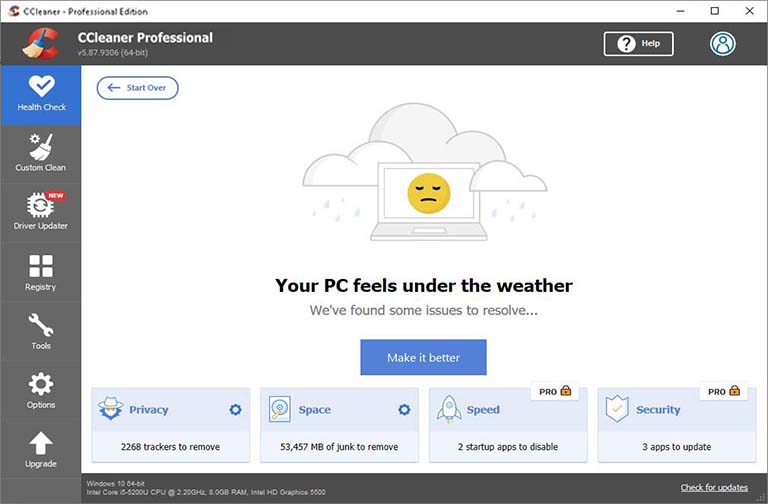CCleaner Review: Does It Really Clean Your Computer or A Harmful Malware?
CCleaner, a Windows cleanup application, had multiple issues in 2017 that have entirely damaged its image. The strangest part is that this occurred after Avast purchased this app company in July 2017.
Piriform’s programmers have been criticized by users of the most popular PC cleaner software program, CCleaner, which is developed to clean and optimize the Windows os series.
In fact, an additional “Active Monitoring” software was found as in the new version of CCleaner 5.45. But unlike prior versions, 5.45 missed the essential privacy settings to prevent this private data collecting. The users of laptops & Windows PCs were shocked to learn that everyone’s beloved CCleaner Free system cleansing tool contained harmful spyware.
Recent statistics show that CCleaner infected over 2.27 million computers worldwide with dangerous Trojans. Even these days, almost everyone who uses Windows OS has heard about Computer Cleaner Software CCleaner. Many individuals have recommended it, either online or in person.
Some people believe that CCleaner works wonders on their computers, while others complain that it does nothing. So, we’re here to answer a very popular question: Does CCleaner really need to be installed on your PC? Let’s find out the answer to this most asked question in this article!
What is CCleaner?
CCleaner is a computer cleaning program that was first published for Personal computers. It’s now also available as an Android app, allowing you to get the best out of your smartphone.
It’s a system cleaner that takes care of everything, including cleaning junk files, refreshing RAM, and monitoring your system for several types of errors or issues. It makes phone optimization easier and faster.
CCleaner company claims that their application enables users to become masters of their PCs & smartphones. It helps you speed up your slow phone as well as free up space so you can further optimise it. While some users love the app so much as it meets their requirements, some do not appear to enjoy it as much as others.
CCleaner Black Friday Sale: 50% off 6 apps! SHOP NOWKey Features of CCleaner
Every Computer user needs a fast and easy solution to clean up their PC and make it operate efficiently.
So, how does CCleaner assist you with this task?
It comes with a modest but strong suite of cleansing and optimizing tools, including a Junk Cleaner, RAM Clearer, Uninstaller, Large File Finder, Duplicate Finder & Startup Manager.
Let’s take a closer look at each one of these functions!
1) Compatible Devices
Junk Cleaner versions are provided for Windows 10 & Macintosh, allowing users of the two most famous operating systems to take advantage of the program’s features.
2) Scanning Feature
While testing the application for this detailed CCleaner review, I noticed that the application can scan our PC and detect data that is affecting its efficiency very quickly.
The software classify the data to be deleted into four categories:
- Privacy
- Space
- Speed
- Security.
The Privacy Cleanup removes unwanted cookies, clears your history, and deletes temporary internet files.
The Space function cleans up the junk & trash on your computer, including the Recycle Bin, temporary applications, and system files.
The Pro package of CCleaner includes speed and security as well.
CCleaner also has the ability to run background scanning continuously, which is a great feature that is very useful for several PC users.
To avoid forgetting to clean your computer, you can schedule scans for midnight or any time as per your convenience.
3) Function of Recovery
What will happen if you mistakenly delete files from your hard disk drive or SSD, or if you have a disc error and your data is erased?
That’s also taken care of by CCleaner.
However, there is a condition!
Only the Professional plan allows you to recover any data or software that was mistakenly destroyed.
It also comes with a data recovery program which is known as Recuva.
Never worry about losing a file again. Get Recuva4) Scanning Speed
The software’s scanning speed was satisfactory to all of us. In just a few minutes, it scanned huge numbers of files & identified the files that needed to be deleted.
5) Deletion of Files
CCleaner performed perfectly & its features showed its capabilities very well. Well, it was as expected, as it’s a utility software for the same purpose.
The application deletes all corrupted files repairs them (if possible) & detects all harmful files which affect the functions of the device.
CCleaner also works on browsers, clears cache files, browse & download history and so on. You can also select specific pages you don’t want cookies to be erased from, and the application will ignore them entirely.
6) User-Friendliness
CCleaner is very simple to use. It was tested on Windows 10 by me & my team. Its interface is also easy to understand. You’ll find all of the features on the left side, as well as the choice to upgrade if you’re using its free version. You’ll notice the data or files that need to be removed or restored on the right side. Color-coded functions are available in both the free and premium versions of the application.
The free version tools are denoted in blue, while the features of the Professional plus plan are highlighted in grey. Thus, deciding whether or not to upgrade your plan will be easy for you. Color-coded functions are available in both the free and premium versions of the application. The free version tools are denoted in blue, while the features of the Professional plus plan are highlighted in grey.
Thus, deciding whether or not to upgrade your plan will be easy for you.
Top 3 CCleaner Alternatives
Now let’s compare CCleaner with its top 3 alternatives so that we can understand which is best to clean your device.
1) Alternative#1 – iolo System Mechanic
Despite the fact that iolo System Mechanic & CCleaner are excellent in what they do, there are significant disparities between them. Both programmes include a free subscription, are compatible with Mac and Windows, and offer a variety of features.
One significant distinction is that CCleaner Professional Plus can be used on up to three PCs, whereas System Mechanic can be used on an endless number of devices. However, System Mechanic may be too expensive for some users, giving CCleaner a significant benefit.
2) Alternative#2 – Ashampoo WinOptimizer
These two programmes are very similar, although Ashampoo WinOptimizer is a little more difficult to use. However, the intricacy is mitigated to some extent by Ashampoo’s more modern interface, which proves it more user-friendly than CCleaner.
They’re both reasonably priced, so it’s a matter of personal preference. There are free versions available, so you may test them out before deciding which one to buy.
3) Alternative#3 – AVG TuneUp
You want the feature, and these two have it. Disk cleaning, browser clearing, software update, software uninstallation – you name it, and these two have it.
Anyone can test them because they are accessible on both Windows and Mac.
Now the question is – Is CCleaner the best alternative?
To be honest, it’s difficult to say.
The only aspect that somewhat favours CCleaner is the fact that AVG TuneUp may be a bit pricey for some individuals.
Read this article What Are The Top 5 CCleaner Alternatives System Cleaner Tool?
Pros & Cons of CCleaner
Advantages of CCleaner
Advantages of CCleaner
1) Monitor of Real-time Issues
CCleaner Pro starts automatically & monitors your computer in the background, while you use your system. Thus you don’t need to run it manually every time.
2) Scheduled Scanning and Cleanups
Once you tell this program, which type of files you want to delete & how often it should be, it will perform the tasks of deletion & cleaning automatically.
On this program, you can schedule the tasks of scanning & cleaning easily.
3) Automatic Updates Available
The program is constantly being updated in the background without user intervention.
The disc cleaner will wipe all traces of erased files when they aren’t required anymore.
4) Fully-featured Application
No additional software you will require to maintain your system or PC. CCleaner Professional has everything you’ll need.
5) Light-weight Program
The installation size and resource requirements of the program are very low. It is also suitable for use on even outdated PCs as it consumes almost minimal disc space.
Disadvantages of CCleaner
Disadvantages of CCleaner
1) Simple software uninstaller
A basic software uninstaller that works similarly to the traditional installation and Removal Programs, with the exception that bulk deletion is not available.
2) Risk of losing important files
There is a chance that some essential files will also be damaged during the operation, which could be a negative result for you.
3) Similar features already available
The majority of the utility’s features are already provided in your operating system.
4) Collect personal data
As previously stated, this application collects our personal information for third parties.
Free, Freemium & Premium Plans of CCleaner
We’ll help you determine whether it’s worth spending for this program and which plan to go with in this section of this CCleaner proficient review.
Home plans, business plans as well as an Android app are available for CCleaner.
Get 50% Off on CCleaner Black Friday Offer
1) Home Plans
- Free Plan – The free package gives you privacy protection and control over the applications that utilise your computer’s resources.
You can also get a 14-day free trial of the professional plan.
- Professional Plan – The Professional plan costs $19.95 per year (earlier $24.95) at the present time, when I’m publishing this CCleaner review.
Including all the features of the free plan, it supports real-time monitoring, scheduled cleaning, software updater and premium support.
You’ll also get premium assistance, which means that if you have an issue, an agent will respond almost instantly to resolve it.
- Professional Plus Plan – This Plan includes all of the benefits of the Professional Plan, plus disc fusion, Recuva file recovery, and hardware inventory.
If you purchase for one year, it will cost $39.95 (currently there is an offer for $29.95), and if you subscribe for two years, it will cost $79.95.
As you can see, there is a significant difference between the free and professional packages of CCleaner.
2) Business Plans
The four business plans offered by CCleaner are following:
- CCleaner Network
- CCleaner Business
- CCleaner Cloud
- CCleaner Technician.
Small and medium level businesses will benefit from the first two, while large corporations and managed service providers would benefit from CCleaner Cloud.
The last plan is designed for independent break-fix firms.
System optimization, automated upgrades, cleaning numerous user profiles, and regulating starting items are all included in the Business & Technician packages.
For one PC, the Crap Cleaner Business package costs $24.95 per year.
The Technician package costs $10 per month for 5 connections, and each extra endpoint costs $2 more.
Aside from these features, the Network plan offers multiple endpoint optimization, disc fusion, audit report generating, and active directory support. There are two versions of Network plan:
- Network Plan: The Network Package costs $90 without defragmentation.
- Network Professional Plan: The Network Professional package costs $110 for 5 different computers and provides all advantages. The cost of both types rises with the addition of a computer.
3) CCleaner Cloud
Try CCleaner Cloud out for 14-daysCCleaner has the potential to grow much more! Its cloud service is pricey, but the result it provides is well worth it.
Customizable email notifications, the option to remotely install software, and extra hardware and software details are among the additional features.
You can access fully cloud-based functionality of CCleaner, from any device with the help of internet connection. This plan is available at a range of pricing.
You can access fully cloud-based functionality of CCleaner, from any device with the help of internet connection.
The monthly subscription fee costs $200, while the annual subscription is $167 per month, and both offer a 30-day free trial.
A Pro Tip: The best CCleaner Cloud package is $139/month if you’re going to subscribe for three years.
4) Mobile App
CCleaner costs just $7 per year for your mobile devices. Users of Android devices can download the app and use it to boost up their phones or free up storage space.
The application is simple to use and navigate because of its intuitive design.
Which one is best for you?
If you’re still undecided about whether to use CCleaner Pro or Free, here’s your answer: the software has a variety of options, and it all relies on your requirements.
CCleaner FAQ: Is CCleaner Safe?
1) Is CCleaner dangerous?
Yes, it was true! According to reports, a few years back hackers have taken control of CCleaner, putting millions of users at risk.
It also has a number of other difficulties. For example, it automatically updates itself without obtaining permission from the user, makes system information collecting options available by default, and makes it difficult to uninstall.
2) Is CCleaner a virus?
Not at all! CCleaner is a Windows utility for system optimization & maintenance, as well as the elimination of useless or temporary files.
It becomes dangerous as a result of the malware that hackers have hidden.
3) Is it safe to clean the registry with CCleaner?
Yes, it’s safe! With CCleaner, many people can effortlessly clear their registry. Though there have been some complaints, they are not due to CCleaner.
But make sure that before using a registry cleaner, you should have a complete backup of your registry.
4) Does CCleaner slow down your computer?
If you use CCleaner frequently, the answer is definitely “Yes” because CCleaner is meant to erase browser cache files by default.
It assists you in the deletion of junk & temporary files and personal information.
Read this article 6 Best DLL Files Fixer Software For Windows
CCleaner – My Final Verdict
CCleaner Professional provides a significant number of features and can be beneficial, but it is not a must-have application.
The majority of the given functionality is already available in your system which can perform its tasks.
Many users do not store enough junk on their computers, thus they don’t need cleaning on a regular basis. It’s sufficient to do it once or twice in every 5-6 months.
Additionally, the data of browsers can be cleaned with the browser’s built-in functions without having any extra programs.
Generally cleaning the register is not important as there is no impact on PC performance as they do not occupy enough space.
Currently, the market for system cleaning and optimization utilities can provide far more effective and dependable solutions than CCleaner.