How To Download Youtube Videos Easily

Youtube is most amazing source for the different collections of videos, this makes Youtube as a most popular and favorite video hosting resource.Youtube website is design in such a way that user can only watch and view the videos on their website but they cannot download any video from Youtube website. There are so many users those who want to download interesting videos from Youtube to their computer and watch them without being connected to the internet.
In this article I am dividing all the methods or ways to download the Youtube videos in three categories.
- Download Youtube Videos by Using Online website
- Download Youtube Videos by Using Plugin/Addon/Extensions
- Download Youtube Videos by Using Downloader/Software
One of easiest way to download Youtube videos is by using online websites, because in this approach no need to download and install any software on computer. This method requires only copy -paste Youtube links to download them directly.
SaveVid
Savevid.com is one of the famous website that provide service to download Youtube videos online in a simple way. Simply copy-paste the URL of the video you want to download into the URL field at top of the savevid.com home page. When you will click on Download button a popup will open and ask to download ” Savevid Browser Plugin ” click on “Run” and install that plugin. Now you can select one of the video format in which you want to download your Youtube video. In addition to YouTube, you can also download video from Metaaafe, Break, Facebook, Metacare, Vimeo, Blip.tv etc.
KeepVid
KeepVid.com is also look like Savevid.com. Here also you can copy-paste the URL into the URLfield of Youtube video at the top of page on keepVid.com and click on Download button in order to download Youtube video. Now below the URLfield it will ask you to “click right” mouse button on any one video format of your choice and select “Save link as”.
Downvids
Downvids.net is very similar to KeepVid and SaveVid . You can just copy-paste the Youtube URL at URLfield on this website. Now select video format of your choice and click on Download.Now “right click” on an another button and select “Save link as”. Including Youtube you can also download easily videos from Facebook.
Savefrom
Savefrom.net is also works on similar method like KeepVid and SaveVid, including this approach here you can download Youtube videos by using three more approaches they are biven below
- Add “savefrom.net/” or “sfrom.net/” before the URL
example: sfrom.net/http://youtube.com/watch?v=u7deClndzQw
and press Enter. - Use short domain names: ssyoutube.com, srapidshare.com.
- Use our browser addon to download in 1 click.
Voobys.com
Voobys.com is slightly different method.In this method, open a video of your own choice on Youtube (eg . https://www.youtube.com/watch?v=u1whG-9BjsQ), go to the Url and replace “youtube” by “voobys” (eg . https://www.voobys.com/watch?v=u1whG-9BjsQ), click enter, now you are directed on website “www.voobys.com” , here click on “DOWNLOAD VIDEO” Button.
Download Youtube video through plugin is an another simple method. In this method a plugin is required to install in the current browser, there are so many of different plugins available for the different browsers. Here I mention some popular plugin name for Mozilla Firefox, Opera, Safari, Internet Explorer and Google Chrome .
Ultimate Youtube Downloader
In order to install this plugin in Google Chrome go to ” Setting/Tools/Extensions”.
Click on “Get more extensions” link at the bottom.
Now search now search “ultimate Youtube downloader” at the top left search field.
Click on “Video Downloader professional”.
Click on ” +Free ” button at top-right side.
Click on “Yes, I trust this extension!”.
After completing all these procedure you will find a small green icon(see the below image) at the top-right side.DownloadHelper or NetVideoHunter
In order to install this plugin in Firefox go to ” Tools/Add-ons “.
Now search “download helper” at the top right search field.
Click on “install” and than click on “Restart now” .
After completing all these procedure you will find a small icon (see the below image) at the top-left side on your Firefox browser.Savefrom.net
If you want to use another plugin you can happly use plugin provided by Savefrom.net. This plugin is available for all possible browser, this is the feature of this plugin. Savefrom.net. keeps a Download button below the video. A dropdown menu appears when clicking on this button, choose a video format from the dropdown menu.
Process of download and install this plugin in browser
Open ” http://en.savefrom.net/user.php “.
Click on “INSTALL for Windows (XP and later)” at the top right of the page.
Now select the extension according to your browser.This extension is available for the following browsers.
- Firefox
- Chrome
- Opera
- Safari
FastestTube
FastestTube is a similar kind of extension available for the different browsers. In this extension there is a “Download” button below the Youtube video. A dropdown menu opens while clicking on the Download button, select one of the video format of your choice.
This extension is available for the following browsers.
- Opera 11+
- Safari 5+
- Chrome
- Firefox
- Internet Explorer
FVD Suite
A Youtube video plugin for Internet Explorer, FVD Suite adds a toolbar to your Internet Explorer browser. IN order to download, open the Youtube video page and select a format in which you want to download the video.
Video Download
Video Download is an another addon for IE browser, this plugin includes a “Download Video” option into the right-click context menu. Just right click on the video link and select the format for the video that you want to download.
Previous Post Next PostYou can choose Downloader/Software as an another option for the Youtube videos. There are so many downloaders available for the Youtube. These desktop softwares requires few simple steps to install in your local computer.
YTD Video Downloader
YTD Video Downloader is a Windows OS based software. YTD offers services to download videos from more then 60 different video websites including YouTube. To download a video you need to paste the video URL into input field and select a video format and then click on download button.
It’s available for.
- Windows only
Fastest Youtube Downloader
Fastest Youtube Downloader is one the fastest video downloader for YouTube. This downloader claims that it can be download 100x faster than normal downloaders. You can download Youtube videos in many different format.
It’s available for.
- Windows.
- Mac OS.
ClipNabber
One of the unique functionality of ClipNabber is that it available in a number of different languages. This software is also follows the similar pattern on which other downloaders is working. Including Youtube you can download video from a number of website like Facebook, Dailymotion, Vimeo etc.
Youtube Downloader HD
This is also works on the similar way as the other downloader just copy video URL from the web browser and paste into input field on Youtube Downloader HD and then choose a video format after that hit on Download. One on the great feature of this downloader is it suppord Unicode , due to this feature Youtube Downloader HD can video or movies whose names have non-English characters (like Chinese, Japanese, Cyrillic, etc.).
Free Youtube Downloader
Free Youtube Downloader is also a popular free software that allows its user to download their favorite videos from Youtube in high definition quality. It’s great feature is that, you can convert videos to all possible video formats and range (video quality like 360p or 480p or 1080HD etc) . This application is simple and provide user-friendly environment while using. Free Youtube Downloader is also working on the same pattern like other downloader that is copy and paste the URL into input field and click on download button. This video downloader offers high downloading speed. Free Youtube Downloader is free Youtube downloader software. According to the claim of this downloader one can download Youtube videos in case when internet connection will be slow. If you are interested in a specific part of a video and you want to cut and download then you can easily do with this software. If you are interested in a specific part of a video and you want to cut and download that part, then you can easily do with this software.
It’s available for:
- Windows only.
Internet Download Manager
Internet Download Manager is one of the most popular video downloader. It is famous because of its downloading speed. You can download any video with few minute. Working process of Internet Download Manager is very different from other video downloader, with this downloader you need not to copy-paste URL and hit on Download button, here when video is opened completely, automatically you will see a green option appears at the bottom of the video. One of great advantage of Internet Download Manager is, it can download video at very high rate and the second advantage is, its download video in bit-by-bit form, that why if you want to download remaining video later (after some days) you easily complete with Internet Download Manager. Internet Download Manager is not free of cost.
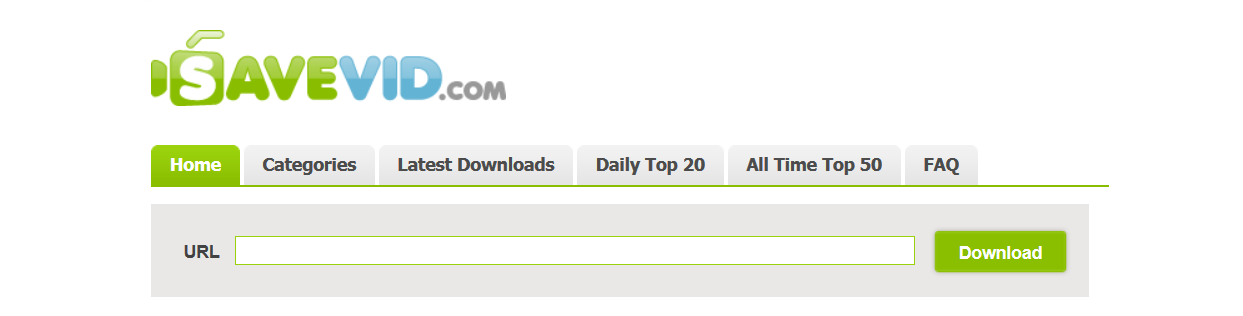
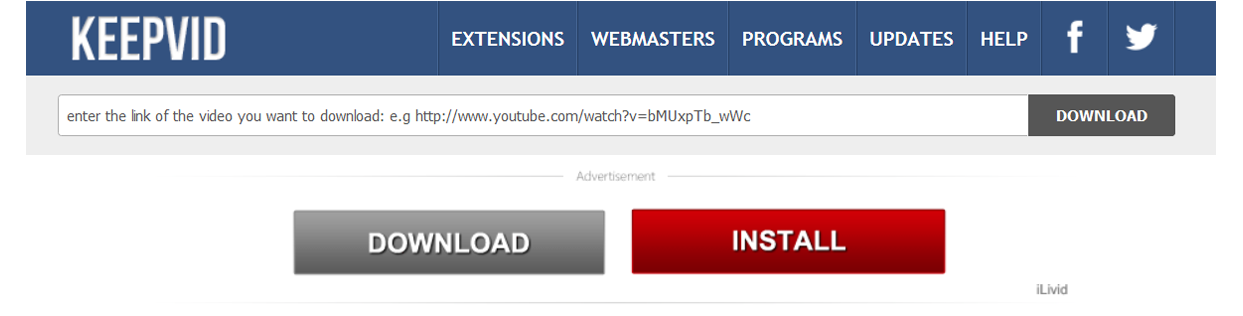

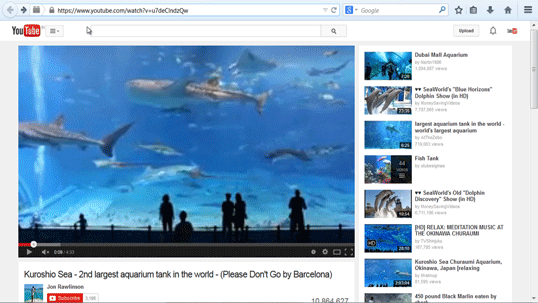




Its like you learn my mind! You seem to grasp a lot about
this, like you wrote the e book in it or something.
I think that you could do with some % to power the message house
a little bit, but other than that, this is
excellent blog. An excellent read. I will certainly
be back.
Inappropriate to 8: Validate the Program Files folder in your methodology plunge( commonly in Resident Disk C)
to perceive whether there is a folder called Internet Download Manager and if it is there, ascetically single out the folder in the Windows Explorer and broadcasting
Take care of+Efface to rub it permanently. Nothing better than throwing away your money, for the false hope of turning coal
into diamonds in minutes. This feature is primarily designed by Craigslist
in order to check the abuses of some users who spam the listings.
This post help me alot thank you very much
Hi there to all, it’s in fact a good for me to visit this web site,
it includes useful Information.
Very nice sharing, it indeed works for me. Your sharing is too much nice and totally easy to use. I wanna ask one question if you may reply, Is Internet download manager is best download manager or there is any other alternative that is beat idm??? Thanks a lot